Customer Relationship Management
Every business has customers and they need a way to manage those customers. A way to organize, track and keep in touch with prospective and current customers. Customer Relationship Management (CRM) software is quickly becoming the tool that businesses are turning to. CRM packages offer simple and effective solutions which are not just about maintaining customer information but also increasing productivity and ensuring optimum revenue for your organization.
Beneficial features include:
Automation – When a customer first interacts with your business, either through a sign up form or requesting a free demo, they become a lead. This lead activates the automation process within the software that will begin to interact with them. The messages received by the lead can be activated based on the type of interaction your lead has with your business website. This automation can also be used for existing customers to ensure that the relationship is continually maintained.
Centralization – The sale and the lead are maintained in one place, which allows businesses to keep track of each step of the customer journey.
Accessibility – CRM systems are stored on the cloud, which means that wherever you are an internet connection is all you need to manage your business.
There are many options for CRM software with new packages being developed daily. In this article we will outline some of the headliners and offer the pros and cons for each.
Insightly
With more than 1.5 million users and over 25,000 companies worldwide, Insightly is one of the world’s most popular CRM software for Google and Office 365 users. It is known for being user friendly and can easily be accessed online or via an app. Features that make it user friendly are its ability to integrate easily with well-known applications such as Gmail, MailChimp and Evernote. Features such as these make it a great choice for small businesses initially entering the world of CRM software. Insightly offers a free package for up to two users, which would be suitable for most small businesses. The setback in using the free plan is that there is limited storage, automation and integration. However for $29 per month you can have increased storage space and email scheduling, an extra $20 for the professional package will include lead assignment, workflow automation and role-based permissions.
Pros:
It is a user friendly platform that permits employers to track their employees. It’s easy to use so no technical training is required, which cuts down on costs and increases efficiency
Cons:
As the team gets larger there is a decrease in features, so for teams of 20+ employees this may not be the most suitable. There is no feature for quote invoices or purchase orders, which can be seen on other CRM platforms.
Salesforce
Salesforce has been around for a long time and offers an expansive range of services that provide detailed insights into your customers. Many of the tools are also easy to integrate into well-known platforms you may already be using. Salesforce is described as an all-in-one solution offering users everything required to find and retain customers, close transactions, and grow their business. Pricing options available on the salesforce platform vary with something for every budget. There is a free version for up to 3 users and $25 per month for each additional user. However, the features that Salesforce is most known for are available in their Lightning Enterprise Edition for $75/month per user, which is on the higher end of the pricing spectrum compared to other CRM programs.
Pros:
Easily integrates with existing tools, caters to businesses no matter the size which means that it will easily scale as you grow. Salesforce offers a seamless user experience with a fully-customizable dashboard which means businesses can decide which report widgets they’d like to see.
Cons:
The interface can be complicated to use. It offers so many choices which can be overwhelming for small businesses for whom all the tools may not be necessary.
Zoho
The perfect solution for new and/or small businesses as it allows them to quickly integrate into CRM. Zoho offers an affordable solution as well as being highly customisable. They also make things simple for their users by offering a conversational AI assistant so users can type in queries and receive answers. This platform is great for managing customer support, keeping track of different stages of the sales pipeline, email campaigns, and other marketing strategies. It is free for the first 10 users. Following this, the Standard Package is offered at $12 per month, the Professional at $20 per month, and the Enterprise at $35 per month. These are very affordable packages and the features are comparable to those offered by Salesforce.
Pros:
Highly customizable with a plethora of plugins available to ensure that the needs of the business are met. The interface is very clean and simple which allows users to easily find the features they need. One of Zoho’s best features is that it excels at tracking email communications.
Cons:
Set up can be difficult and require training so if you’re searching for software that you can use for its standard CRM features, this may require more effort than it’s worth.
Oracle
Oracle is another strong contender, however it is made for organisations in the life sciences, tech, insurance and automotive industries. It functions as a tool that helps these organisations reduce costs, lower risks and increase scalability. It has over 380,000 customers and can be found being used in more than 145 countries. The pricing plans for Oracle CRM starts at $75 per month, this is based on an annual subscription. There are two payment packages that do not require annual commitment and that’s the standard version at $90 per user per month or the enterprise version which is priced at $125 per user per month.
Pros:
It is easy to see the different stages of a project, data being tracked can be customised and it is easy to manage multiple sales teams, no limits for integration, the reporting is very robust and permits the combination of different subject areas into one report and offers a variety of layouts.
Cons:
it can be slow to use, to get the most out of the software it is required to have experienced internal support for optimal results, the interface is not attractive
bpm'online
bpm’online is a responsive CRM platform that permits businesses to accelerate sales, marketing, service. and operations. It has a great interface and is known for its ability to rapidly adapt. It offers customers flexibility by offering products that can be used alone or as a bundle on a single CRM platform. BPM online offers a very affordable packages for small and medium businesses starting at $25 per user per month.
Pros:
Very simple to use and has enough functions to create a proper marketing campaign. The sales team is very responsive and you have everything you need within the software. The results from customer interaction tracking and communications is directly linked to customers or accounts.
Cons:
The marketing campaigns are low on design features.
SugarCRM
This is the fastest growing company in the industry. It is an open-source platform and has become an attractive option for small businesses due to its low price. Its simple user interface can be used across various sectors and is perfect businesses with a straightforward sales process. A very advantageous feature of this CRM is that it offers a free version. The paid subscriptions start at $40 per user per month offering 15GB of storage, mobile apps, reporting tools, and unlimited customisations but support is limited to online access. Sugar Enterprise is $65 per user per month with upgrades on all the previous package’s features including the addition of email and phone support during business hours.
Pros:
Very cost effective. Full control and customisation of features. A free mobile app is available for increased portability. Free version available.
Cons:
Not an ideal option if you require a lot of customisation in your customer journey as it is quite time consuming to do and there is limited customer support. It can be tricky to integrate with other systems.
PipeDrive
Pipedrive has based its software around activity-based selling. It is a good entry level program which features an easy to use interface. It will appeal to small businesses that are looking to scale. It can provide reminders and notifications of current activities and any goals that have been implemented. The sales reporting tool is also a very good feature — at
a glance you are able to see where sales are being lost and how you can improve your approach. Further features include the ability to display your deals according to the different sales stages. There are three tiers of pricing starting at $12 per user per month.
Pros:
It is a powerful sales management tool that easily integrates with other software and offers high-level reporting. It allows businesses to organise their agenda and workload by adding due dates to activities.
Cons:
It is not the most intuitive CRM software and has limited features that are non-sales related. It does not integrate with Outlook Calendar which may be a problem for those who use this platform. There is limited functionality and no built-in storage for contacts or deals.
Agile
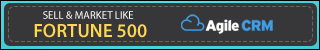
This is a cloud-based customer relationship solution. It offers many features such as contact management, telephony tools, appointment scheduling, marketing automation, and a landing page builder. It offers email integration, which syncs with popular email services such as a Gmail, Microsoft Exchange and office 365. Users can track website visitors as well as analyse customer behaviour. Agile also integrates with social media which permits users to publish and respond to posts on social channels such as Facebook and LinkedIn. The pricing is offered per user per month, the lowest paid package is $8.99 per user/month and is known as the starter package. It then jumps to regular which is $29.99 per user/month, this is also their most popular package and the last package which adds advanced automations as well as a dedicated coach is at $47.99 per user/month.
Pros:
It is easy to set up as well as work with, it is very flexible as it allows businesses to use it for sales and marketing as well as customer service. The automation feature is one of its strengths and it is straightforward to create automation campaigns. It also permits businesses to provide a more personal approach when it comes to leads due to their tracking system
Cons:
The pricing is slightly misleading as the prices are actually based on a 24 month period, so when committing to Agile you must be sure that you are happy with it’s features. A majority of 3
rd
party integrations are blocked unless you opt for a higher priced plan.


